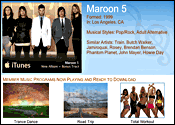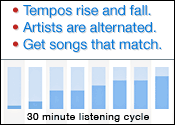http://www.nidokidos.org/encrypt-your-sensitive-data-with-this-open-source-software-t16469.html
TrueCrypt 5.0
Encrypt your sensitive data with this open source software.
Free open-source Disk Encryption Software for Windows Vista/XP, Mac OS X, and Linux

Protect your sensitive data with this free open-source disk encryption software. Creates a virtual encrypted disk within a file and mount it as a real disk. Encrypt an entire hard disk partition or a device, such as USB flash drive. Automatically and transparently encrypt in real time.
TrueCrypt provides two levels of plausible deniability, in case an adversary forces you to reveal the password: a hidden volume (steganography- more information may be found here); no TrueCrypt volume can be identified (volumes cannot be distinguished from random data). TrueCrypt uses encryption algorithms AES-256, Blowfish (448-bit key), CAST5, Serpent, Triple DES, and Twofish. It is based on Encryption for the Masses (E4M) 2.02a, conceived in 1997.
In version 5.0 TrueCrypt now offers the ability to encrypt a system partition/drive (i.e. a partition/drive where Windows is installed) with pre-boot authentication (anyone who wants to gain access and use the system, read and write files, etc., needs to enter the correct password each time before the system starts).
Main Features:
* Creates a virtual encrypted disk within a file and mounts it as a real disk.
* Encrypts an entire partition or storage device such as USB flash drive or hard drive.
* Encrypts a partition or drive where Windows is installed (pre-boot authentication).
* Encryption is automatic, real-time (on-the-fly) and transparent.
* Provides two levels of plausible deniability, in case an adversary forces you to reveal the password:
1) Hidden volume (steganography – more information may be found here).
2) No TrueCrypt volume can be identified (volumes cannot be distinguished from random data).
* Encryption algorithms: AES-256, Serpent, and Twofish. Mode of operation: XTS.
Main TrueCrypt Window

RueCrypt Volume Creation Wizard – encryption algorithms

Encryption Algorithm Benchmark

TrueCrypt Volume Creation Wizard

System-Wide Hot Keys

Main TrueCrypt window, volume context menu

Keyfiles

Mount Options

Test Vectors

Main TrueCrypt window – Help menu

Preferences

his open-source encryption program is loaded with powerful encryption features, but a lack of in-program help may dissuade all but those users who definitely need or want to completely secure their data. A powerhouse of potential, TrueCrypt offers 11 algorithms for encrypting your private files in a password-protected volume. You can store your encrypted data in files (containers) or partitions (devices). TrueCrypt works hard to offer powerful data protection, recommending complex passwords, explaining the benefits of hidden volumes, and erasing telltale signs of the encryption process, including mouse movements and keystrokes. Though the interface may not be immediately intuitive, its powerful, on-the-fly encryption for no cost still earns the freeware security tool a top rating.
The useful tips in the extensive help manual and volume-creation wizard provide excellent guidance. In fact, they're rather required reading, as TrueCrypt lacks any considerable in-program help. For instance, the tutorial explains the entire concept beyond "hidden" volumes, but it doesn't quite explain how to mount them. One obvious downside of any strong encryption program is if you happen to forget your lengthy, secure password, you should consider any protected files as good as gone. However, once files are mounted to a local drive with your password or key, they conveniently behave just like any normal files, allowing you to easily open, copy, delete, or other modify them. Dismount the volume, and voila--your previously accessible files are now safely secure from prying eyes.
click on the here to go to download page
http://www.nidokidos.org/encrypt-your-sensitive-data-with-this-open-source-software-t16469.html
The useful tips in the extensive help manual and volume-creation wizard provide excellent guidance. In fact, they're rather required reading, as TrueCrypt lacks any considerable in-program help. For instance, the tutorial explains the entire concept beyond "hidden" volumes, but it doesn't quite explain how to mount them. One obvious downside of any strong encryption program is if you happen to forget your lengthy, secure password, you should consider any protected files as good as gone. However, once files are mounted to a local drive with your password or key, they conveniently behave just like any normal files, allowing you to easily open, copy, delete, or other modify them. Dismount the volume, and voila--your previously accessible files are now safely secure from prying eyes.
click on the here to go to download page
http://www.nidokidos.org/encrypt-your-sensitive-data-with-this-open-source-software-t16469.html